If your backup circuits are overloaded, you may be able to bypass them and avoid mini blackouts.
If you are experiencing mini blackouts on some circuits in your home, it could be due to overloaded backup circuits. To avoid this happening, you can engage your bypass switch if you have one. Note that some Alpha ESS battery systems do not include a bypass option.
What are my backup circuits?
Plico battery systems use a smart hybrid inverter with DC coupled batteries, which allows the systems to operate like an off-grid system in the event of a blackout. Your system can supply energy to dedicated backup circuits in your home. These are limited to around 3 kW - 5 kW output, depending on the inverter and battery you have. This is usually enough to run lighting and some crucial power point circuits.
Heavy loads can sometimes overload the backup circuits, such as when numerous appliances are running at the same time. When the backup circuit becomes overloaded, it can cause mini blackouts. This is when the inverter shuts down temporarily to protect itself, then boots back up again. The best way to manage this is to bypass it, if this option is available with your system.
Engaging the bypass switch on Redback inverters
The bypass switch is located on the front of your inverter under the plastic cover. This is also called the switchgear panel. To move the bypass switch, simply open the plastic cover and find the 3-position grey bypass switch. It can be placed in three positions:
Engaging the bypass switch (UP position)
To bypass your backup circuit (and avoid those mini blackouts caused by overloaded backup circuits), place the bypass switch is in the UP position, the backup circuit will be bypassed. This means that in the event of a blackout, the backup circuit will not be connected to your Plico system, and you will have no power. If there is a blackout and you want to activate the back-up circuit, simply move the switch to the DOWN position.
Reasons you may wish to keep the bypass switch UP include an overloading of the backup circuits, which can cause mini blackouts, and during software updates where the backup circuit may be switched off momentarily.
Engaging the backup circuits for blackouts (DOWN position)
Your backup circuits are engaged when the bypass switch is in the DOWN position. That means that in the event of a blackout, your home will have power from your Plico system to anything on your dedicated backup circuits. Generally, if you have no issues leaving your bypass switch DOWN, then you should leave it in this position until directed otherwise (during a software/firmware update for example).
Switching off backup circuits (MIDDLE position)
If the bypass switch is left in the MIDDLE position, the backup circuits are OFF. The bypass switch should not be left in the MIDDLE position. The MIDDLE position is used to reset the inverter if it goes offline, whereby the switch is moved to the MIDDLE position for five seconds and then returned to either the UP or DOWN position.
Always remember to close the plastic cover when you are done. The cover should ‘snap’ shut – this helps avoid condensation and water damaging the switchgear panel, as well as discouraging any creepy crawlies from making their home in there! Damage to the inside of your switchgear panel can void your warranty.
Please also refer to the Owner’s Manual for more information.
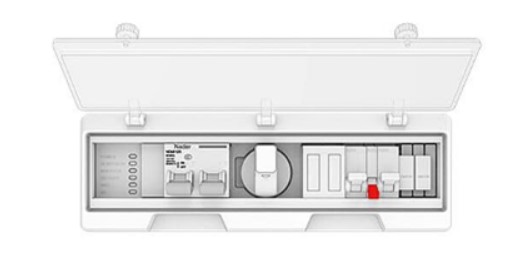
.png?width=688&height=439&name=Member%20News%20PC%20EDM%20FI%20(1).png)
Engaging the bypass switch on Alpha inverters (with bypass option)
There are a series of switches in your main electrical switchboard - you'll need to find the one labelled Change over switch.
Sometimes it will have the label as Aux (up) and Grid (down) OR it will have the label as Backup (up) and Mains (down).
Engaging the bypass switch (DOWN position)
To bypass your backup circuit (and avoid those mini blackouts caused by overloaded backup circuits), place the changeover switch in the DOWN position. This may also be labelled Grid or Mains. This means that in the event of a blackout, the backup circuit will not be connected to your Plico system, and you will have no power. If there is a blackout and you want to activate the back-up circuit, simply move the switch to the UP position.
Reasons you may wish to engage your bypass include an overloading of the backup circuits, which can cause mini blackouts, and during software updates where the backup circuit may be switched off momentarily.
Engaging the backup circuits for blackouts (UP position)
Your backup circuits are engaged when the changeover switch bypass switch is in the UP position. This may also be labelled as Aux or Backup. That means that in the event of a blackout, your home will have power from your Plico system to anything on your dedicated backup circuits. Generally, if you have no issues leaving your bypass switch UP, then you should leave it in this position until directed otherwise (during a software/firmware update for example).
Note that not all Alpha ESS systems have a bypass option. Please also refer to the Owner’s Manual for more information.
Still unsure? Reach out for assistance from your friendly Support Team.
