How does my backup circuit work?
On install day your installer should have explained that we can select one house circuit to place on a 'backup' circuit, and you can enjoy your solar or battery power if the grid goes down . These circuits should be clearly marked as fed by the "BACKUP" in your switchboard. Send us a picture if you can't identify them.
As standard procedure, our installers back up a lighting switch and a power point in the main living area. You should have had an opportunity to discuss these options with the installer on the day of install. Some things like 3-phase circuits on a 1-phase inverter can't be on the backup, and big loads like hot water systems, fans/ heaters (IXL) and big air conditioning units are also too heavy for the backup. If we backed them up the beer fridge would miss out! Instead we try to work with you to select important circuits like fridge, lights, TV and internet and back those up.
As we said it isn't always that simple, and if you overload the inverter's backup circuit by leaving the 3-pos switch in backup mode (like a hot day, using the microwave, kettle and the dishwasher) the inverter will shut off for a while to rest, then come back up, look around and see if that big load is still there.
How to know when to activate the backup circuit
The grid goes down and you lose all power? Even the backup circuits aren't working? Don't worry, you just need to move the grey 3-position switch down to the Backup position.
How to activate the backup circuit
Your backup circuit works automatically if your bypass switch is DOWN. If not, in order to activate the backup circuit you'll need to toggle the grey bypass switch on your inverter when the grid goes down. Check out the diagram and instructions below.
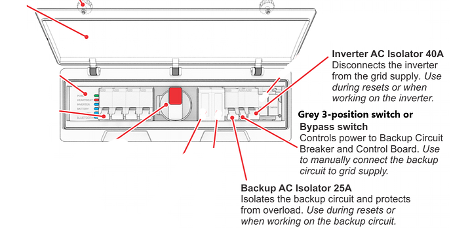
On the inverter, open the front panel and identify the grey 3-position switch:
- Up is Bypass,
- Middle is Off,
- Down position is Backup.
If the grid is down, and you've lost power to the backup circuits, simply put the 3-position grey Bypass switch into the down position.
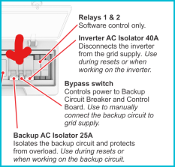
Should I leave the Bypass switch in the down position?
You can leave it there, in which case you will have backup power up to 21A via battery and panels, but the compromise is that if you leave it there all the time and run large appliances you can have "mini-blackouts". If you’d rather avoid this, simply flick the 3-position switch back to the up position once the grid comes back on. See also our KB article Mini Blackouts
That's not very smart is it?
Well - we think this gives you the most flexibility. You can use all your appliances, then if the grid goes down your power is back on, and exclusively for you, at the flick of a switch.
If you have any questions please don’t hesitate to get in touch.
