“Redback” is the portal that allows you to log in from anywhere and see how your system is performing. When we first installed your system, you will have received an email from Redback Customer Support with instructions on how to log into the portal, plus some other useful links.
If you have misplaced these instructions, the solution is easy. Simply click here to go to the Redback Portal and enter the email you used to sign up with Plico (the one we always use to communicate with you), then click Forgot your password.
Then you can set a new password and you’ll be all set.
Once you’re in the portal you can add users so your family can see how they are using energy.
Below is what the portal login looks like:
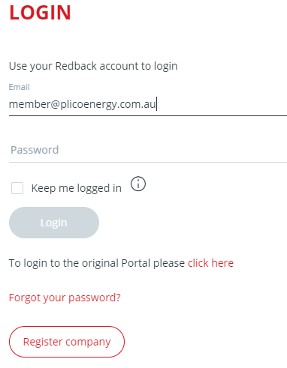
Here are some other useful Redback links:
Redback support documents
Access useful documents about Redback products like installation manuals and warranties.
Redback App for iOS
Use the Redback App to control your inverter from the convenience of your smart phone.
Redback App for Android
Use the Redback App to control your inverter from the convenience of your smart phone.
If you require any help or support whilst using the portal please contact member support via support@plicoenergy.com.au
